
The "Touch 'n Go" card was first introduced in Malaysia in 1997 is an electronic payment system using Philips MIFARE system. The card is not only used in toll payment but also widely used in parking and public transportation system. Soon enough an on board vehicle device toll collection SmartTAG - acronym in Malay Sistem Membayar Automatik Rangkaian Tol or "Toll Network Automatic Payment System" was introduced to complement with Touch 'n Go card. SmartTAG was designed, developed and manufactured by Teras Teknologi Sdn Bhd, a local company and with the intellectual property rights by an Austrian company known as EFKON Gmbh. The main function of the SmartTag is to relay data between the card and toll system using infrared technology.
Taking the SmartTAG device apart is pretty straightforward. Just removing the battery cap and one Philip screw head will separate the casing. Basically there are three main electronics parts: main board, pick-up coil and the liquid crystal display. In order to to have a better view of the main board, I will need to desolder the 6-pin header connector from the pick-up coil board.
 |
| Top casing removed reveals the mainboard. This side consist of the main controller and Infrared LEDs |
 |
| The pickup coil PCB is located at reverse side of the mainboard |
 |
| Desoldering the connector in order to remove the pickup coil PCB |
 |
| The reverse side of the board with metal shielding after removing the secondary PCB. The shield is to minimize interference from the magnetic coil flux. |
I google up the parts used and finding difficulty to identify the two main IC. Can you guess what are they? Microcontroller? Power Management IC? Also never seen before SMD type IR receiver with a flat surface. High possibility customized LED parts.


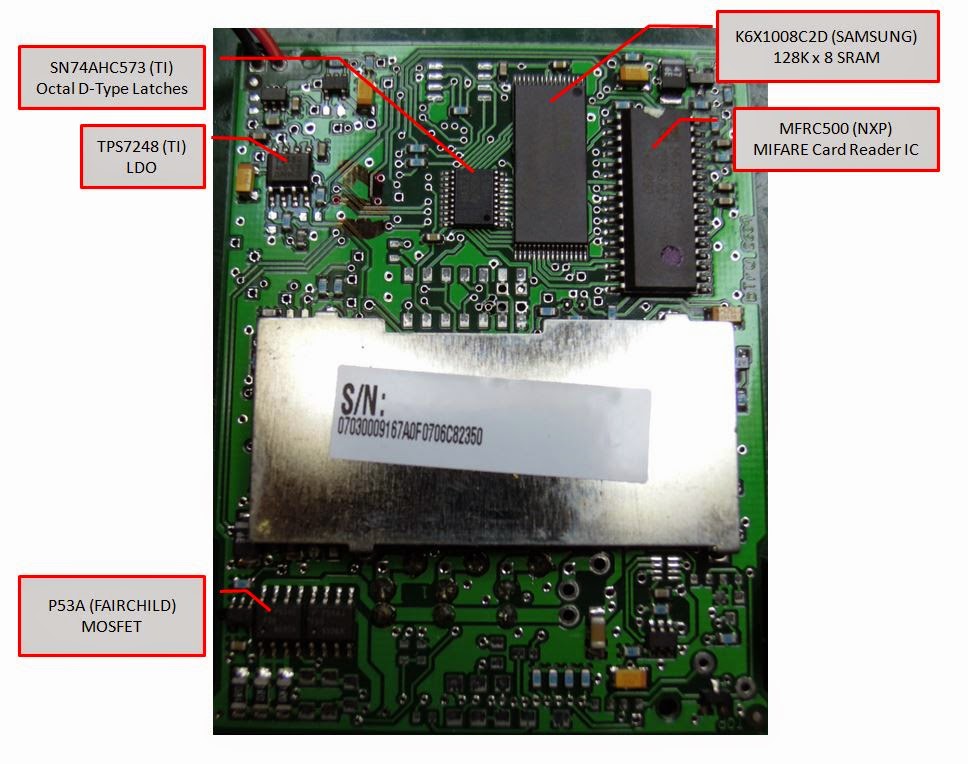
Bernard, great tear down!
ReplyDeleteThanks! Feel free to give feedback. Also let me know what you're looking to teardown
Deletethanks for sharing.
ReplyDeletealmost 1 year i kept my smart tag not removed from windshield. until recently the LCD began to missing display.
i was wondering is there a shop selling the rainbow cable?
Ya, common problem on the LCD .. likely due to our hot weather constantly heating up the display if you leave it permanently on your windscreen/dashboard. Try keeping inside your glove box when not in use.
DeleteIf you don't need a long rainbow cable, you can try salvage it from old PC...where they connect to hard disk and cdrom drive.
Hi bernard, great infor you have there :)
ReplyDeleteby the way, same issue as the lcd display, hardly to see as it kinda missing the number / alphabet...
As your reply to Zaiem, this should be almost the same issue right ? the rainbow cable you mentioned, was it the problematic hardware problem ? or should i look for the whole replacement (stripe cable + lcd display) ?
The issue reflect to both version of my smart tags (this one and newer version which is slimmer type)
thank you
sent for warranty on it's last day. Got it back from servis after a month or so. and it was only working for few weeks.
DeleteGuess i have to buy new one.
Hi Jason/Zaiem/bernard ,
DeleteI was using the slimmer type,the number/alphaber was missing. Did you all manage to fix it?
I would like to do it myself too if you all can give me a guide. Thanks.
Hi bernard ,
ReplyDeleteSaw your blog and this is very useful to us.
By the way, i would be interest if you can share some of the ideas how is the smartag work .
Like when we drive our car toward the toll , the scan ontop of our car will scan the smartag and minus $$ and the balance was able to show tru the smartag. How does it works , is that tru infrared ?
And does this concept similar to touch and go?
Hi Leow,
DeleteSorry for the late reply. I just saw your message.
I don't have the full knowledge how the tag works. Somehow it is proprietary designed in Austrian. Basically the tag works by reading the smart card (touch&go) and relay data to & fro from the scanner at the toll through infrared. Infrared is also used on the TV remote.
Touch N Go is a contactless smart card system whereby it uses radio waves to read the data on the card. You can read further about contactless smart card or MIFARE card on the internet.
The SmartTag and TouchNGo works differently. The SmartTag is just a device to send data to the scanner where else the TouchNGo is a where all your credit information are stored, just like a credit card except it reads by using radio waves.
Hi Benard,
ReplyDeleteDo you know where to get the LCD ?
Those LCD I found seems very bulky not suitable to replace my spoil LCD.
Hi Liew,
DeleteUnfortunately I don't know. I believe the LCD is custom made for the tag. You could try to salvage from other broken Smarttag. Try to ask around.
I hav managed to repair my slim type smartTAG with missing LCD numbers. Very simple, open up the 2 torx screws, locate the display ribbon cable, gently flip it down. You will see where the ribbon cable is joined on the PCB board. No need to remove the PCB or LCD panel. The ribbon cable is held on only with glue, very poorly designed. Cut a small piece of styrofoam, about 25mm by 8mm, thickness about 10mm - 13mm and wedge it between the top plastic cover and the PCB ribbon cable contact. Reinstall the 2x torx screws. This will ensure the styrofoam will press down hard on the ribbon cable to PCB contacts. Voila, LCD display restored!
DeleteHello Unknown,
DeleteThanks.
Thanks unknown, thanks zaiem.
DeleteHelps a lot.
hi hiew,
ReplyDeleteany idea who can repair smart tag???
UnknownJune 11, 2016 at 12:12 AM
DeleteI hav managed to repair my slim type smartTAG with missing LCD numbers. Very simple, open up the 2 torx screws, locate the display ribbon cable, gently flip it down. You will see where the ribbon cable is joined on the PCB board. No need to remove the PCB or LCD panel. The ribbon cable is held on only with glue, very poorly designed. Cut a small piece of styrofoam, about 25mm by 8mm, thickness about 10mm - 13mm and wedge it between the top plastic cover and the PCB ribbon cable contact. Reinstall the 2x torx screws. This will ensure the styrofoam will press down hard on the ribbon cable to PCB contacts. Voila, LCD display restored!
Do you know how to connect the ribbon with the lcd. Mine got separated.
DeleteHi, can you snap picture and post here?
Deletei've never remove ribbon cable to LCD display.
usually they just stick only. please do not put glue or what so ever.
who can repair smart tag??? Until today... i'am still searching for any tips or how to fix it... on youtube & google... i hope i can get any info from u all... 7 years on IT and Program/ software.
ReplyDeleteUnknownJune 11, 2016 at 12:12 AM
DeleteI hav managed to repair my slim type smartTAG with missing LCD numbers. Very simple, open up the 2 torx screws, locate the display ribbon cable, gently flip it down. You will see where the ribbon cable is joined on the PCB board. No need to remove the PCB or LCD panel. The ribbon cable is held on only with glue, very poorly designed. Cut a small piece of styrofoam, about 25mm by 8mm, thickness about 10mm - 13mm and wedge it between the top plastic cover and the PCB ribbon cable contact. Reinstall the 2x torx screws. This will ensure the styrofoam will press down hard on the ribbon cable to PCB contacts. Voila, LCD display restored!
Hi Bernard, is the IR transmitter led same with the led that we can get from the market? I'm from Penang Too :)
ReplyDeleteHi KB,
DeleteI've never seen this type of led sold anywhere before. Could be from OSRAM, Agilent, Vishay or ON Semi which is not sold commonly in consumer market. Let me know if you know one. Thanks!
This comment has been removed by the author.
ReplyDeleteI got both old bulky 2nd gen Smart Tag and black slim version.. both are faulty
ReplyDelete2nd gen Smart Tag - LCD ok can detect balance but unable to use when drive to SMART TAG gate
Blalck slim version-no display and unable to use when drive through gate
Anybodybcan repair or give idea how to fix it
Maybe your infra red got problem.
DeleteSlim version, there ia 1 tutorial on FB yo open housing and gently redraw The Carbon. Test. Fail, use rubber and redraw.
Seems like there is a lot of issues on the LCD on 2nd gen smart tags. Could it be due to exposure under the hot sun that kept inside the car for too long? Delicate contacts..
DeleteCan I dismantle them,soldier the ir transmitter LEDs to a dif board seperatly without those ir receivers?
ReplyDeleteWhat are you planning to do with it? Salvaging parts?
DeleteCan I dismantle them,soldier the ir transmitter LEDs to a dif board seperatly without those ir receivers?
ReplyDeleteWhat are you planning to do with the transmitter LEDs? You can use it for your other projects.
DeleteHey, sorry to necro this post. I have the same idea about desoldering the IR transmitter LED but I am planning to relocate the IR transmitter to the windshield directly and extending them with a wire, I wonder whether is it possible?
DeleteThis comment has been removed by the author.
ReplyDeleteTo dismantle the cover, there is another screw need to remove beside the one near to the battery area. I've tried to repair the display issues by fixing the ribbon cable but the problem can't resolve, anayway, just try
ReplyDeleteHello bos..how to diy backlight for old smart tag?
ReplyDeleteYou will need side firing SMT LEDs and reflective paper to have good backlighting. You can't see the display without the backlight?
DeleteThis comment has been removed by the author.
ReplyDeleteboss..u want sell u smart tag to me..pls pm if u wanted..0139760973
ReplyDeletei want this type smart tag...from where i can buy it? are u selling this smart tag?
ReplyDeleteim interested in buying this model
sorry man, i'm not planning to sell. Still using it until it breaks...
Deleteyou can buy from PLUS Office or any Petrol station that offer you. i think.
DeleteBTW, are you from Malaysia?
Hi Bernard, i dismantled my old white bulky smart tag as the button to check balance no longer working. I put on new battery and touch the “tact switch” with screw driver but still not working? Can u advise? Thanks
ReplyDeleteThis comment has been removed by a blog administrator.
ReplyDeleteHi, I am trying to repair the slim type smart tag. Now when push the tactile switch it displays "card" then "B Hi" then the display blanks out. Any idea what a good smart tag would display?
ReplyDeleteAnyone can share the operation manual?
Hi Shaun,
DeleteI don't have the chance to use the slim type. Does it work when you pass thru the toll despite the blank out display issue? Does changing to a new battery solve the problem?
Oh no... anyone can help me fix this smart tag of mine? Switch patah. And i doubt its working.. can someone help?
ReplyDelete