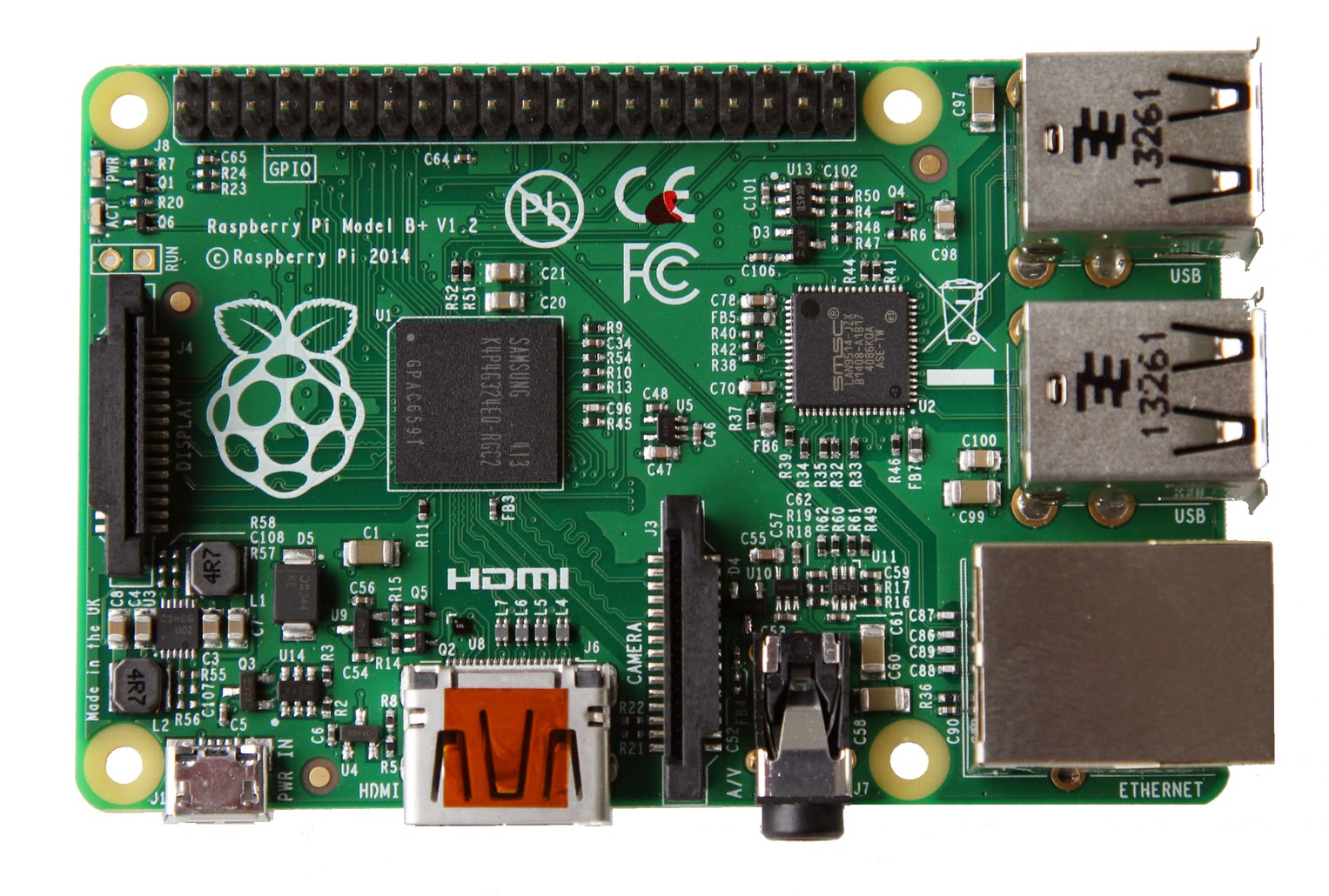This Sunday morning mass, the word 'maker' struck me when I professed my faith together during the Nicene Creed - "We believe in One God, the Father almighty, Maker of heaven and earth, and all that is seen and unseen..." Before this I didn't realize the word 'maker' is being used in the church all the while and I thought the word 'maker' is only often used in the makerspace community in this decade.
Isn't how wonderful is our almighty living God who is the greatest maker, who created the universe, and a supreme creator. The world is His perfect creation that made for all of us. And He did this for us because He loves us so much.
"Abba Father, Maker of heaven and earth, I ask Thee for the gifts of making. With this gifts, help me to use them for good, and to glorify You. When I make, guide my hands and use them to heal not to destroy. Remind me everyday to admire your beautiful creation, and to praise You always. Amen"